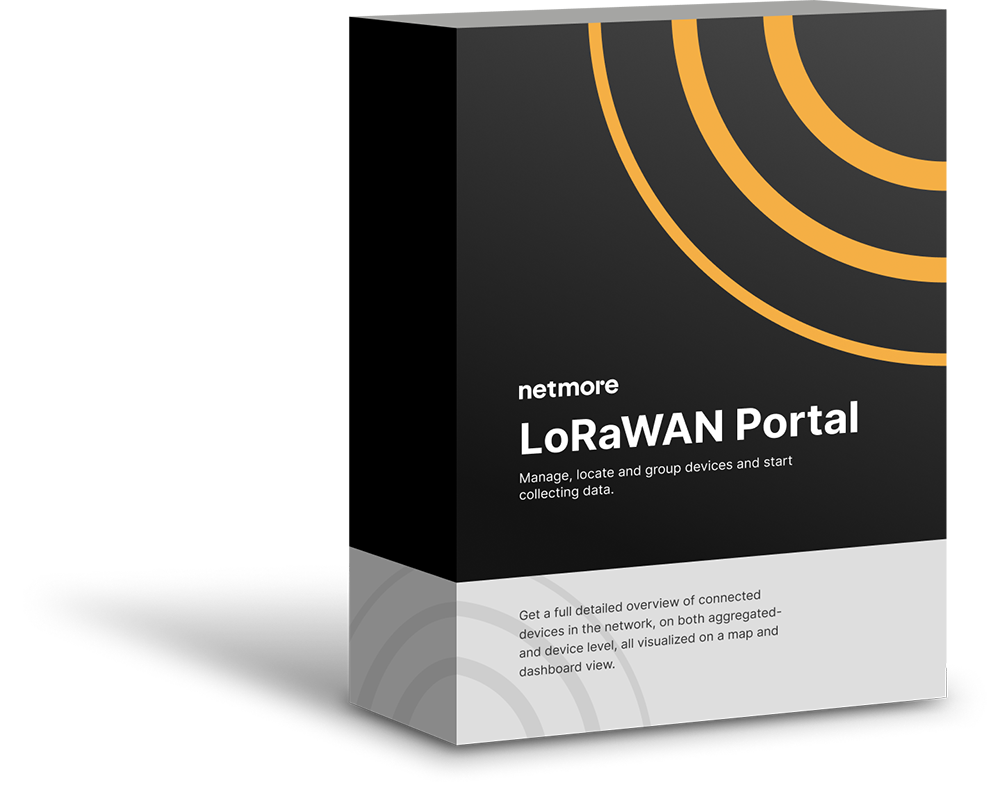
Introduction
Get a full detailed overview of connected devices in the network, on both aggregated- and device level, all visualized on a map and dashboard view. Both actual measured and simulated coverage can be visualized in map view. The API has full data access, and all data is protected by full end-to-end security of payload data.
The LoRaWAN Portal is the easy-to-use user interface and platform with advanced features to manage and control IoT devices and the network.
The access to the user interface is role based where only the relevant features are available for ease of use and security. An organisation can have the role of a Service Provider and/or Network Provider were Netmore has the role of Network Operator. Within all organisations there is an admin-user that can administrate new users and roles within the organisation’s authority.
User documentation and guidelines are available online in the portal.

Service Provider features
The main task at Service Provider is to manage and understand connected devices/sensors performance as well as understanding the quality of the network in dedicated areas.
Manage sensors
There are several ways to manage and understand behaviour and performance of connected sensors. In large networks it is essential to set search criteria’s for the set of sensors targeted for analysis. The comprehensive search tool makes it possible to analyse and configure the selected sensors both on individual level and in batches.
Dashboard functionality makes it easy to get an overview of the status. It is easy to switch between list, dashboard and map view. Trend graphs is available to monitor characteristics in selected time frames.
For every individual sensor/device there is dedicated view with all the sensor details. There is functionality to document installation, contact details and metadata that can be arranged with tags and geographical information. Export of payload data can be set up and configured.
Configuration and control messages can be sent to individual or batches of sensors.
Create sensors
All sensors and devices that are certified according to the LoRa Alliance certification programme will work in the Netmore LoRaWAN. It is important to only use LoRaWAN® CertifiedCM sensors.
The creation of sensors can be done on individual level manually in the user interface as well as in batch mode.
Set up events
Events is a basic feature to set up automatic monitoring of the installed sensors. Typical events that trigger notifications are heartbeat messages, battery warnings or poor communication.
Coverage map
For any solution provider the network performance is highly important. Every single message that is received by the network contains information about the network quality. The information is used to build up actual measured coverage maps. The maps can also be combined with simulated coverage in areas where there are no sensors populated. This information is valuable when planning rollout of new services to customers.
Network Provider features
The main task for Network Providers is to manage and understand possible maintenance needs for their hardware infrastructure that builds up the local network. Netmore’s included operator service with a professional Network Operation Centre (NOC) provides a hassle free operation with minimum resources needed. All monitoring, notification and remote support is part of the operator service.
Manage gateways
There are several ways to manage and understand performance of the network. Most of the functionality is also used in the Netmore NOC however available to the Network Provider. This setup provides full transparency and easy trouble shooting of gateways. The search tool combined with map view gives a powerful overview of the status in the network.
Network performance data is available and can be filtered out in time intervals for trend analysis.
The LoRaWAN portal have built in functionality to store detailed information about installation sites with document and picture storage including details on configuration for individual gateways.
Gateway connectivity
Gateways connectivity to the internet on primary and secondary connection is monitored and automatic notifications can be configured. Individual events are stored in logs and can be separately commented for easy monitoring and communication between NOC and Network Provider.
Coverage maps
Coverage maps are essential to Network Providers and show both actual measurements in the network and simulated coverage maps.
Billing reports
The portal provides billing reports to the Network Provider with full transparency on the revenue share model. Number of Service Providers and number of messages sent through the network is available in reports for easy capacity and growth tracking.
Product documents
All product information & documentation is available on request.
Contact information
Contact us for more information about this product
Fredrik Skoglund